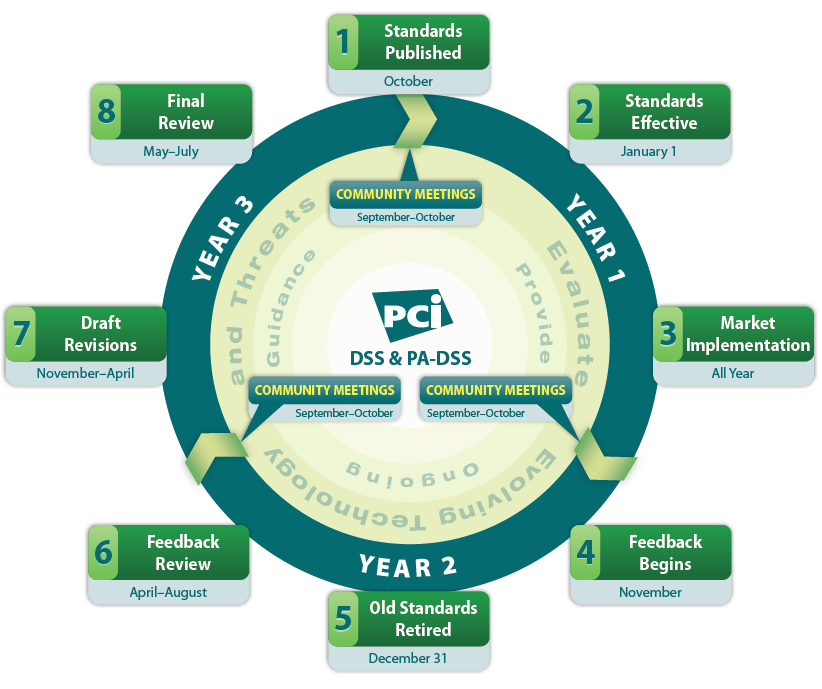Anti-Malware Tools List:
Stinger :
is a standalone utility used to detect and remove specific viruses. It is not a substitute for full anti-virus protection, but a specialized tool to assist administrators and users when dealing with infected system. Stinger utilizes next-generation scan technology, including rootkit scanning, and scan performance optimizations. It detects and removes threats identified under the "Threat List" option under Advanced menu options in the Stinger application.
Download Link : http://downloadcenter.mcafee.com/products/mcafee-avert/Stinger/stinger32.exeMalicious Software Removal Tool :
Microsoft's Malicious Software Removal Tool does a good job of detecting and removing the most common viruses. The Malicious Software Removal Tool works with Windows 7, Vista, XP, and Server 2003. Microsoft releases updates to this tool on the second Tuesday of each month.
This tool checks your computer for infection by specific, prevalent malicious software (including Blaster, Sasser, and Mydoom) and helps to remove the infection if it is found.
Download Link : http://www.microsoft.com/en-us/download/malicious-software-removal-tool-details.aspx
RootkitRemover :
McAfee Rootkit Remover is a stand-alone utility used to detect and remove complex rootkits and associated malware. Currently it can detect and remove ZeroAccess and TDSS family of rootkits. McAfee Labs plans to add coverage for more rootkit families in future versions of the tool.
McAfee also provides real-time, hardware enhanced rootkit protection for enterprises. McAfee Deep Defender, unlike traditional security and post infection tools, operates beyond the operating system to provide real-time kernel monitoring to reveal and remove advanced, hidden attacks.Download Link : http://www.mcafee.com/apps/free-tools/termsofuse.aspx?url=/us/downloads/free-tools/rootkitremover.aspx
Spybot - Search & Destroy :
detects and removes spyware, a relatively new kind of threat not yet covered by common anti-virus applications. The application checks the Windows registry, running processes, web browser cookies, local files and folders. It uses extensive, regularly updated parasite definitions database, which contains signatures of spyware, adware, keyloggers, trojans, browser hijackers and other malicious programs. Practically every aspect of Spybot-S&D can be customized. The user can modify various scan and startup specific settings, set the program to ignore certain objects, schedule system scans, apply different skins or languages (Spybot-S&D is translated into 51 languages).
The program includes useful additional tools, which prevent browser hijacks, uninstall user-chosen software, unrecoverably delete specified files, display and allow changing system startup settings and other advanced options. Spybot-S&D implements powerful real-time protection that blocks malicious ActiveX scripts and keeps unsolicited software off the system.
Download Link : http://www.safer-networking.org/mirrors/
ComboFix :
is a freeware (a legitimate spyware remover created by sUBs), Combofix was designed to scan a computer for known malware, spyware (SurfSideKick, QooLogic, and Look2Me as well as any other combination of the mentioned spyware applications) and remove them,ComboFix allows the manual removal of spyware infections , It ‘s a specialized effective cleaning tool, which is useful compared to other malware and spyware removers.
After Combofix finished,a report will be created. You can use this report to search and remove infections which are not automatically removed.
Download Link : http://www.combofix.org/link/downloadsdat.php
HijackThis :
is a free utility that generates an in depth report of registry and
file settings from your computer. HijackThis makes no separation between
safe and unsafe settings in its scan results giving you the ability to
selectively remove items from your machine. In addition to this scan and
remove capability HijackThis comes with several tools useful in
manually removing malware from a computer.
Advanced users can use HijackThis to remove unwanted settings or files.
Source code is available on the SVN server under Code and also as a zip file under Files.
Source code is available on the SVN server under Code and also as a zip file under Files.
Download Link : http://sourceforge.net/projects/hjt/
Klez Removal Tool :
McAfee Klez Removal Tool helps you detect and remove any variation of
the Klez virus from your computer. Based on the award-winning McAfee® VirusScan®
software, the Klez Removal Tool searches for and deletes variants of
the Klez virus, including any file infected by the virus payload.
Download Link : http://home.mcafee.com/VirusInfo/SpecialVirusRemovalTool.aspx?viruskey=klez#Bugbear Removal Tool :
McAfee Bugbear Removal Tool helps you detect and remove any variation of the Bugbear virus from your computer. Based on the award-winning McAfee® VirusScan® software, the Bugbear Removal Tool searches for and deletes variants of the Bugbear virus, including any file infected by the virus payload.
Download Link : http://home.mcafee.com/virusinfo/SpecialVirusRemovalTool.aspx?viruskey=bugbear
Online Tools List :
HouseCall :
Trend Micro’s HouseCall has been around for years and has earned an excellent reputation. It’s available in a 32-bit version for XP and in both 32-bit and 64-bit versions for Vista, Win7, and Win8.
Link / Url : http://housecall.trendmicro.com/
ESET’s Online Scanner :
is another tool with a long pedigree and a well-deserved reputation for excellence. It’s not particularly fast, but it is nicely configurable. For example, the scanner’s Advanced settings let you select which drives to scan — even remote networked drives. It will also scan inside archives (e.g., .zip files), which not all scanners can do. You can select the depth of the scan, such as looking for potentially unwanted and/or unsafe applications.ESET’s scanner runs on all current versions of Windows (XP through Win 8) and comes in both 32- and 64-bit flavors. Unlike its competitors, it’s also available in two versions based on your choice of browser. If you download Online Scanner via Internet Explorer, you’ll get an in-browser, ActiveX version. Downloading the scanner with another browser (e.g., Chrome or Firefox) installs a non-ActiveX version that runs outside the browser. Both versions work identically
Link / Url : http://www.eset.com/us/online-scanner/